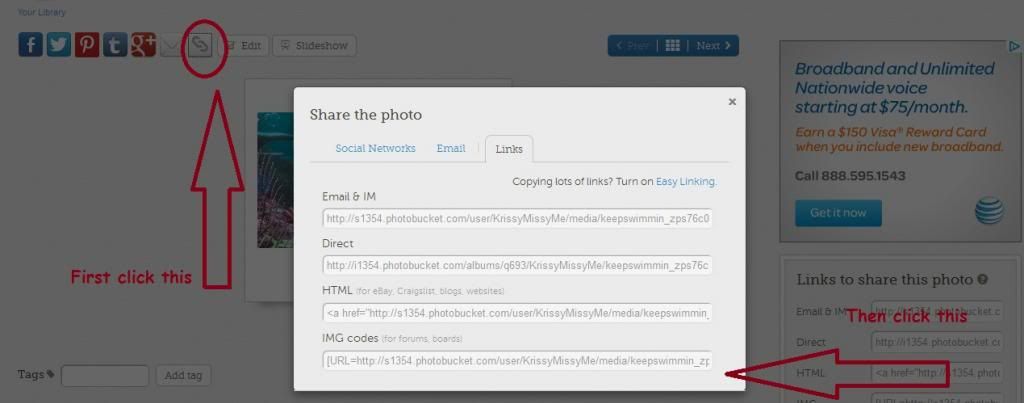I put in the URL of the picture location on Photobucket, and I either get "invalid file or "file too big." What am I doing wrong??? I'm ready to give up and the world will never see my before-and-after photos

Can someone please give me specific, step by step instructions on how to post a photo from Photobucket? How do I find this "insert image" button when I post a new thread? Or am I supposed to go to Manage Attachments (which doesn't work for me)? Am I copying the wrong link in Photobucket, which gives the option of copying a Direct, Email, image or HTML link - none of which I could get this forum to accept?
If all else fails, can I post the url to the Photobucket pictures into the body of my message? If so, which one (direct, email image, or Html URL)?
Thanks.